How to use simple RSS feeds to monitor SaaS application in Slack - The shortest guide possible
One thing that’s given us headaches at Reco for too long was when SaaS apps are down and we're not aware of it. Figma outages, Sanity downtimes, performance issues in GitHub Actions - it happens all the time and our people usually don't assume that the problem is the cloud, causing frustration. This week we figured out a way to be a lot more "on top" of it, and it was as simple as ABC. Seriously, look.

Step 1: Create a dedicated Slack channel
We called ours #it-saas-app-downtimes.
Step 2: Find the RSS feeds of your SaaS apps' status
This should be pretty easy - look up "<SaaS app name> status" and find the status page. On the page, Locate the "Subscribe to Updates" or "RSS" button, and copy the RSS feed URL. Atom feeds will also work for this. For example, here's GitHub's status page, and here's Confluence's status page.
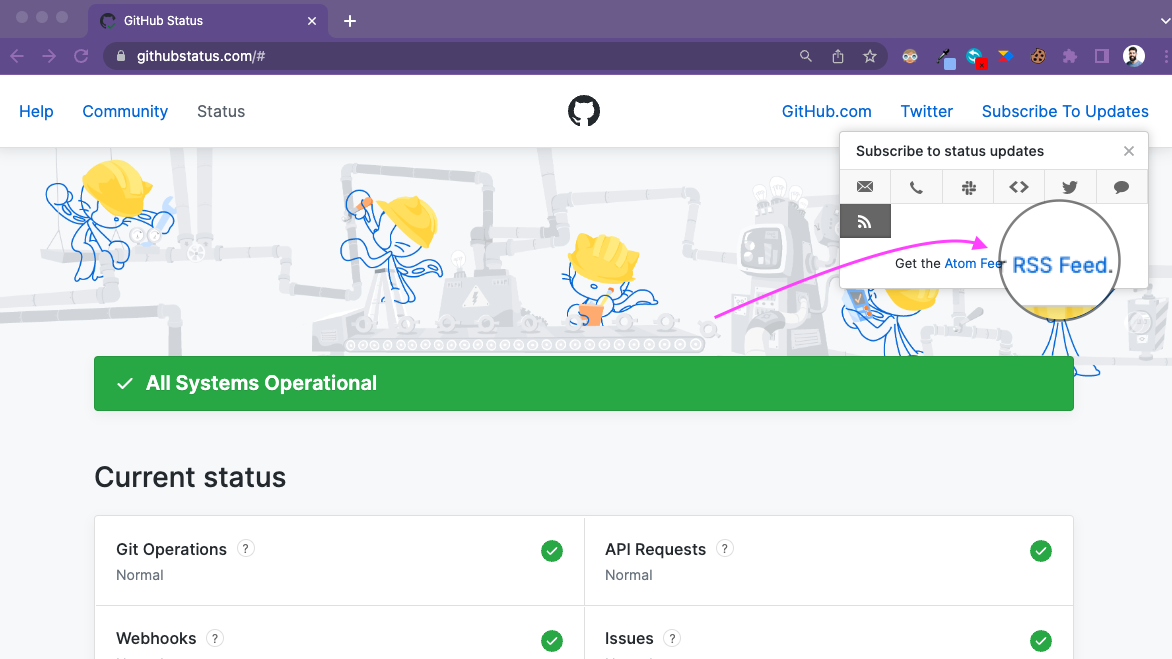
Here's a list of useful RSS feeds we're subscribed to at the moment.
- Sanity Status - Incident History: URL: https://www.sanity-status.com/history.rss
- LaunchDarkly Status - Incident History
URL: https://status.launchdarkly.com/history.rss - GitHub Status - Incident History
URL: https://www.githubstatus.com/history.rss - Confluence Status - Incident History
URL: https://confluence.status.atlassian.com/history.rss - Jira Product Discovery Status - Incident History
URL: https://jira-product-discovery.status.atlassian.com/history.rss - Jira Software Status - Incident History
URL: https://jira-software.status.atlassian.com/history.rss - Figma Status - Incident History
URL: https://status.figma.com/history.rss
Step 3: Add the RSS feeds to your Slack channel
You can follow this simple guide. TL;DR: just type /feed in the channel.
Step 4: Tag the relevant people when their apps have an update
Here are two examples of how we got value from this. First, we actively notified our product designer when the Figma outage was done and she could get back to work:
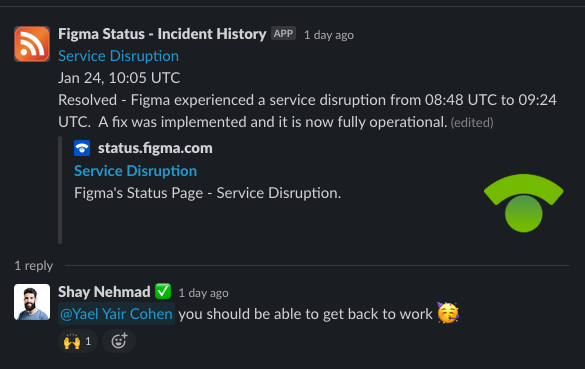
In the second example, we checked that we're not going to have problems with SDKs that are going out of date:
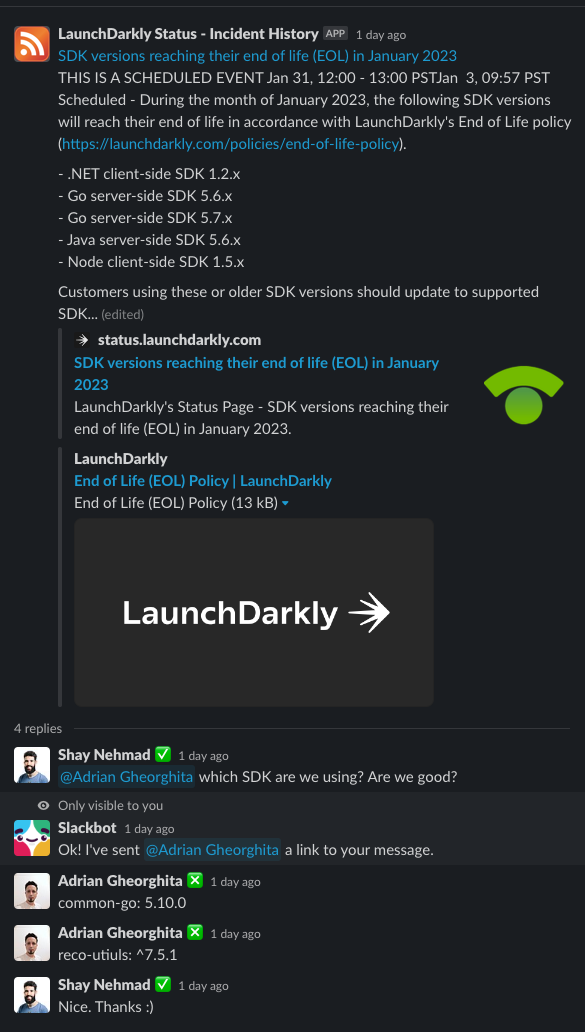
C’est tout. This is so simple and so valuable - hope you're already setting it up in your companies!
Credits: Art in the post is from Midjourney. Post format is inspired from Ophir Harpaz's post, "2 Github Accounts 1 Computer - The Shortest Guide Possible".


